A good mix of short exercises
Photoshop tutorials help learning new techniques by doing. Quite often the precise goal of the tutorial isn’t what counts. Usually it also doesn’t directly apply to your project. What really pays off are the insights and skills you gain in using the software’s tools and functions while going through the steps.
In this current collection of tutorials you’ll find plenty examples of what is possible with Photoshop – be it posters, flyers, photo manipulations or creative lettering. Below you find a good mix of short exercises and some more skill- and time-demanding ones. Enjoy!
Create a Catastrophic Tsunami, Impacting the Statue of Liberty


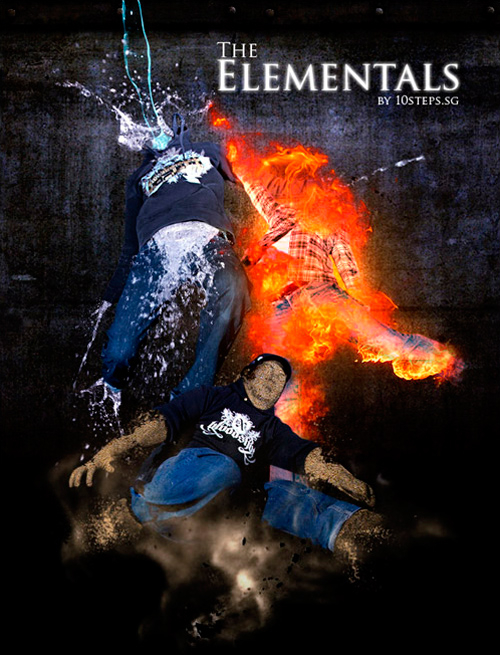




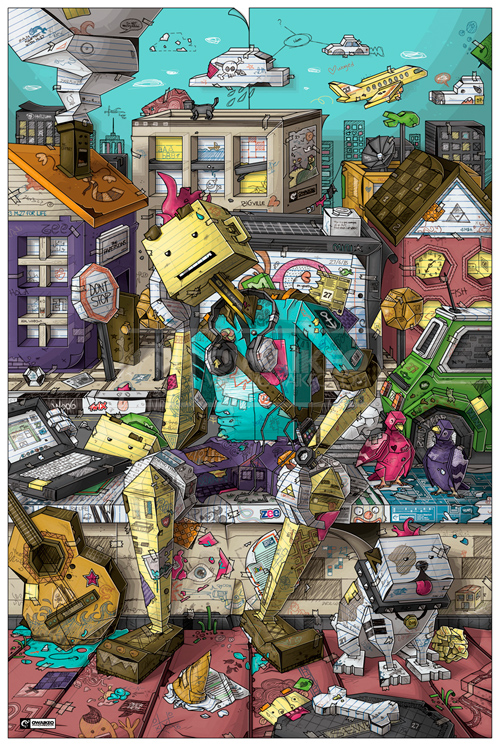










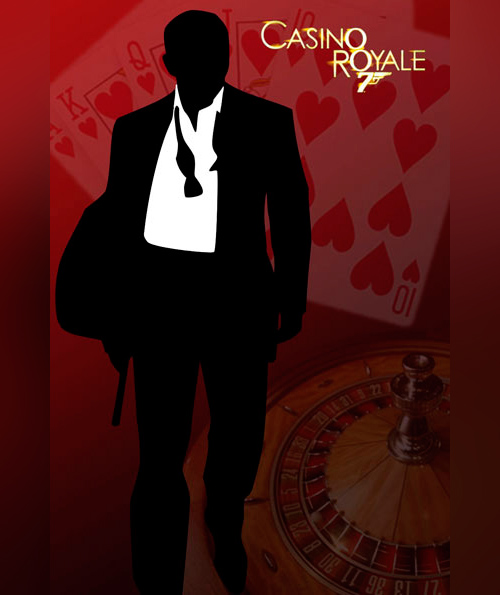

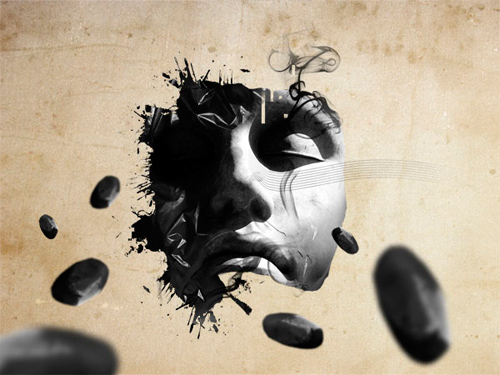





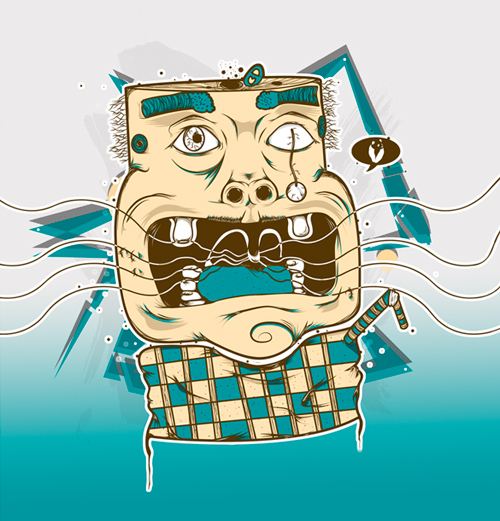













Awesome tutorial! Thanks for sharing.