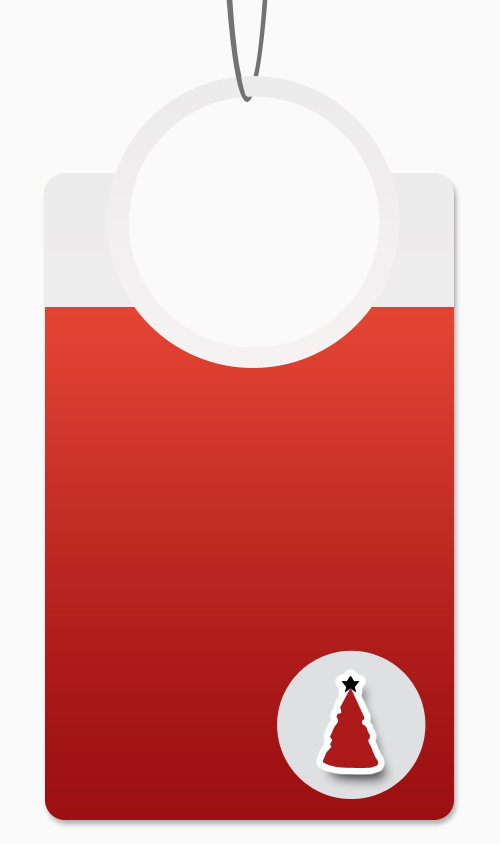How to celebrate christmas as a Photoshop- addict
Open psd-files (Photoshop files with all layers) which can be used separately, are very helpful. The designer shows how the graphic develops layer by layer, which styles he used and which blending modes lead to the final result.
Even for beginners it is very easy to hide and show layers, discover single layers, change positions and adjust colors. This article provides 10 open psd-files for Christmas.
Christmas tree out of triangles
Numerous triangles with a slight radial gradient shape a Christmas tree. The blending modes Overlay and Multiply provide the transparency effect. To maintain this effect also star and snow is made out of triangles.
Christmas tree decorations
Due to different geometrical shapes on a filled circle it appears like a ball. Light is reflected and a coloured shadow appears on the ground. The hanger consists of 5 layers. Changing Hue/Saturation on the copy generates this color version.
Gift tags
Shaping tools are good to provide a vector basis which can be enhanced with layer styles. The gift tag consists of 5 unique shapes. Some areas were subtracted from path.
Candle with meaning
Christmas greetings in different languages shape a candle with a flame. A radial gradient in the background caters for the right mood.
Frames for christmas themes
The psd-file doesn’t contain christmas illustration. It is more about the idea of creating a frame for your own artwork. This picture is framed by a starry sky, snow and some icicles.
Santa hat
Santa Clause without his hat? No way! The basic shape was created with paths. A 3D effect is attained by numerous shadows and highlights.
Lots of gifts
Numerous lines make the background appear striped decorated with some snowflakes and balls. With the help of textures you can enhance the area for a more interesting design. This example was filled with two different blending modes.
Spot of ink
A blue area with gradient is located on a rough paper texture and the border is eroded by a white layer. The white slide is supposed to be an eyecatcher. Blending Mode Multiply covers the white areas and shows the background instead.
Fractional christmas tree
Paper textures are a good basis for the design. Simple shapes form the Christmas tree which is decorated quite minimalistic. Some stars and balls complete the composition.
Gingerbread man
The gingerbread man is created on the left side of the snowy background and copied to the right side. This makes it really easy to get the basic shape. 3D and structure effect are achieved by using layer styles Bevel and Emboss as well as a Pattern Overlay.