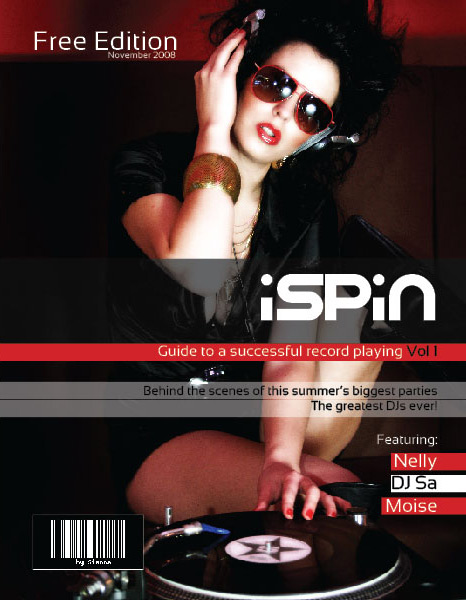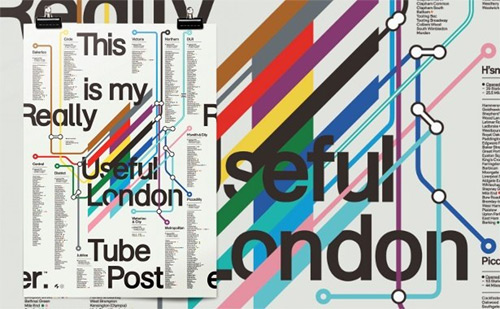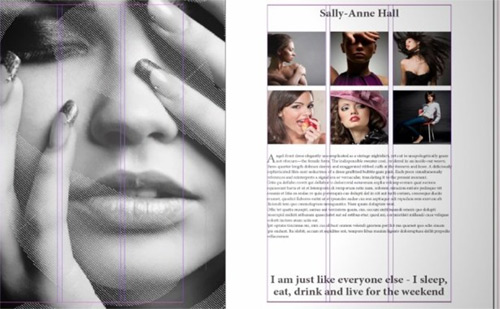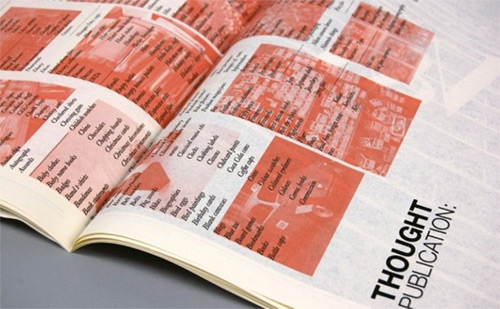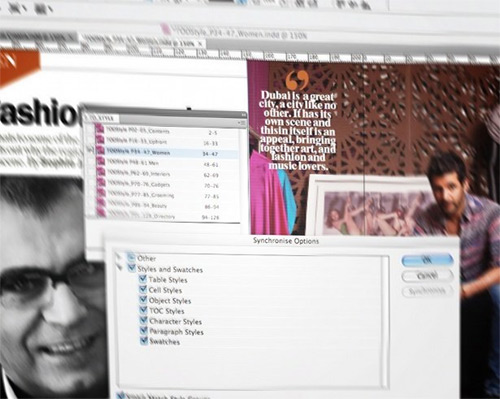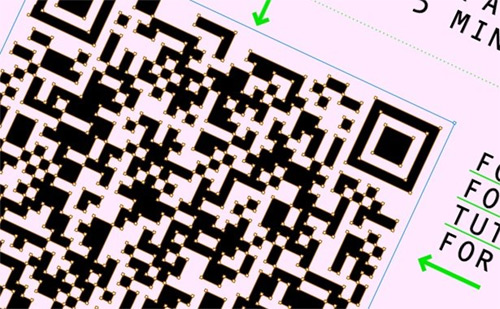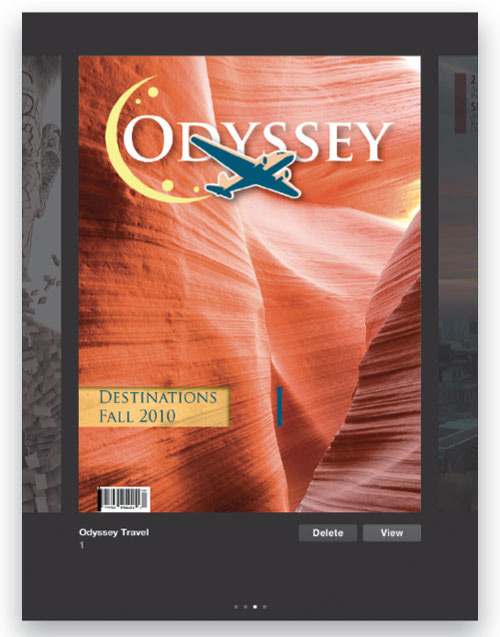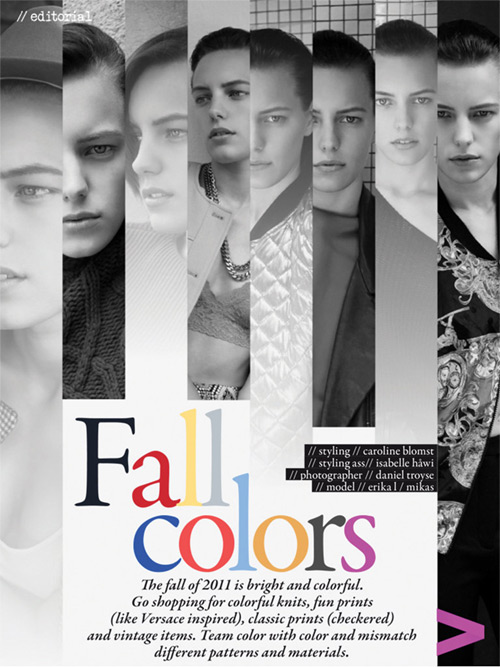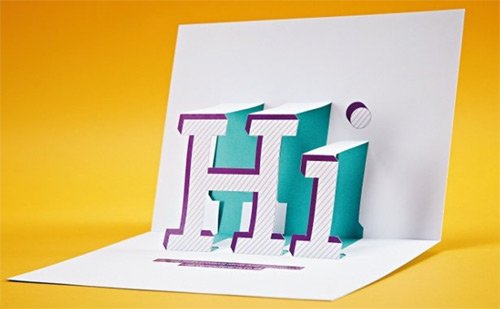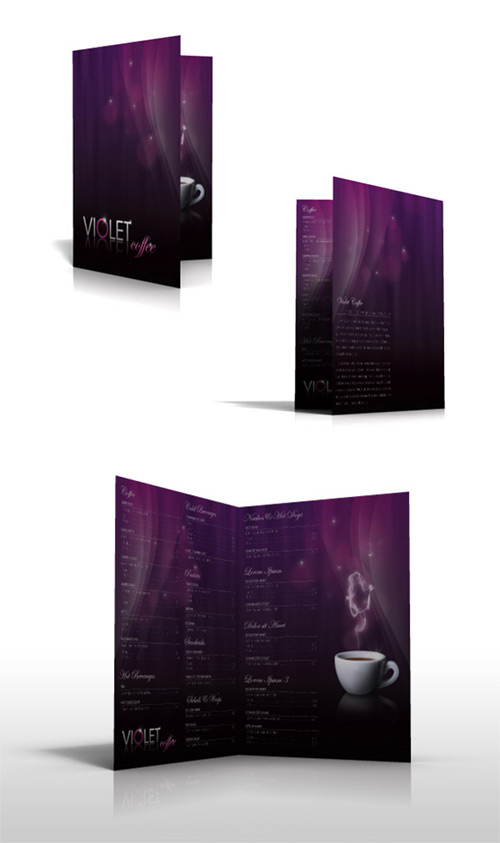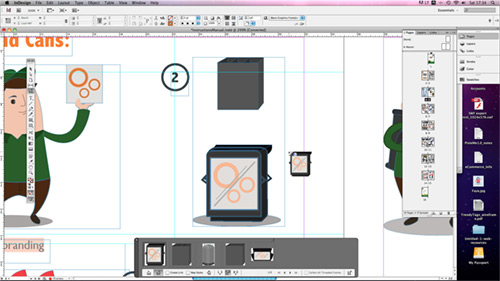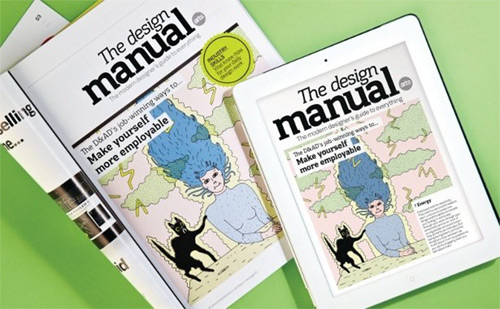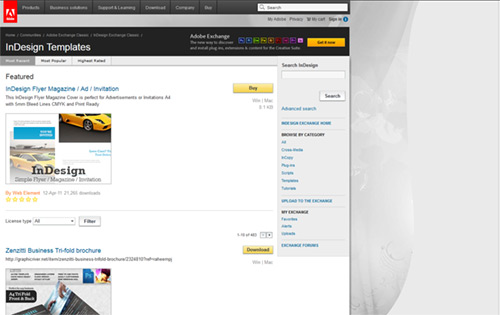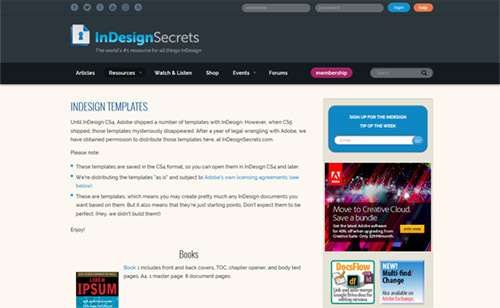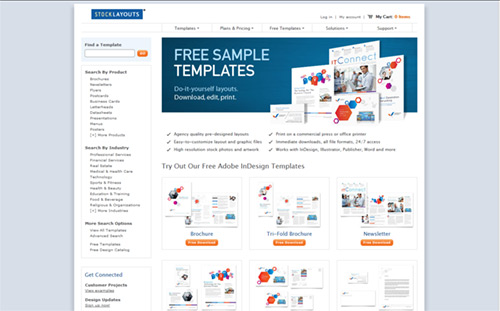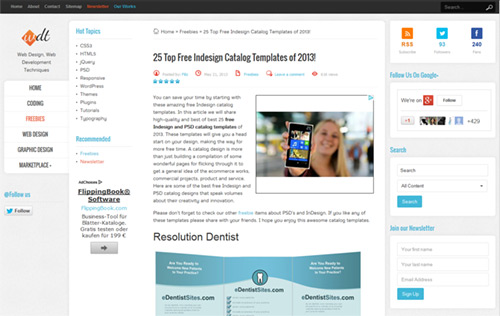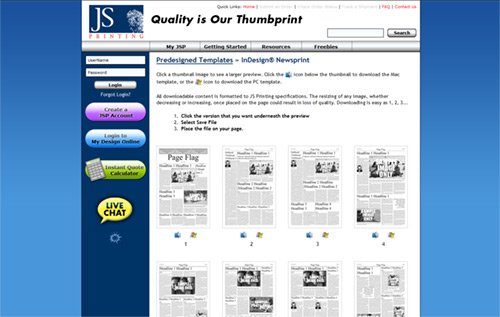Learn the tricks of the pros
Anyone who takes print design seriously uses Adobe InDesign for designing and tweaking their projects. If you need a step-by-step guide to slick professional designs then look no further, we have them here.
We collected 30 high-quality InDesign tutorials that are sure to make a good impression. If you’re in a hurry then you can utilize the 10 InDesign templates which only need minor customizations to your specification. Get inspired and have fun creating your own designs!
Use glyphs to create a striking typographic poster in InDesign
Designer: Jo Gulliver
Create and Print a Brochure with Photoshop, Indesign and UPrinting.com – Part 1 und 2
Designer: Collis
Create an impactful slab-serif poster
Designer: Vilaz’s Pedro Vilas-Boas and Cátia Oliveira

© Vilaz’s Pedro Vilas-Boas and Cátia Oliveira
Magazine Cover Design in InDesign
Designer: Terry White
Create a striking exhibition poster
Designer: Luke O’Neill
How to Create a Music Magazine Cover in InDesign
Designer: Simona Pfreundner
Column-grid poster design made neat and easy
Designer: Mark Bloom
How to Create a Professional Magazine Layout
Designer: Otto Coster
Video tutorial: Quickly duplicate content in InDesign CS6
Designer: Tony Harmer
Magazine Design with InDesign Part 1 of 3
Designer: Chad Neuman
Create a newsprint publication
Designer: Tim Wan
Master multi-doc projects with the Book function
Designer: David Donaghy
Use Color-Logic Plug-ins to Create a Metallic Magazine Cover – Vector Premium Tutorial – Part 2
Designer: Mark Mayers

© Mark Mayers
Speed up your InDesign layouts
Designer: Neshantheny Kumana
Video tutorial: Create clipping paths in InDesign the easy way
Designer: Joe Luxton
Work style magic in InDesign
Designer: Tony Harmer
Using InDesign to Publish Your iPad Magazine
Designer: Terry White
Simulate screenprint effects
Designer: Steven Acres
InDesign tutorial: Create an interactive magazine for the iPad
Designer: Fredrik Oinonen
Create striking images using InDesign’s blending modes
Designer: Jo Gulliver
InDesign tutorial: Design a beautiful mobile magazine for the iPhone
Designer: Mag+
Create a pop-up promo card
Designer: Karen Lewis
Design a Coffee Shop Menu Layout from Scratch with Photoshop and InDesign – Part 2
Designer: Alvaro Guzman
Master InDesign’s Page tool
Designer: Neshantheny Kumana
InDesign tutorial: Master InDesign CS6’s new Content Collector tool
Designer: Ben Steers
Create a calendar in InDesign
Designer: Jo Gulliver
InDesign tutorial: Design an effective PDF form using InDesign CS6
Designer: Pariah Burke
Repurpose print layouts for the iPad
Designer: Jo Gulliver
How to Create a Coupon in InDesign
Designer: Simona Pfreundner
Create a Five-color Magazine Cover using a Spot Metallic
Designer: Mark Mayers
InDesign Flyer Magazine / Ad / Invitation
Designer: Adobe Systems Incorporated
Red Borders Magazine
Designer: bestindesigntemplates.com
InDesign Templates
Designer: Adobe Systems Incorporated
Auto Shop Catalogue
Designer: bestindesigntemplates.com
Free Adobe InDesign Template
Designer: stocklayouts.com
25 Top Free Indesign Catalog Templates of 2013!
Designer: Filiz
Free New Branding Templates
Designer: inkd.com
Free InDesign Templates: Presentation Folders 2
Designer: Mel Torres, a.k.a. Graphire
Free InDesign Templates
Designer: designfreebies.org
Predesigned Templates » InDesign® Newsprint
Designer: jsprinting.com