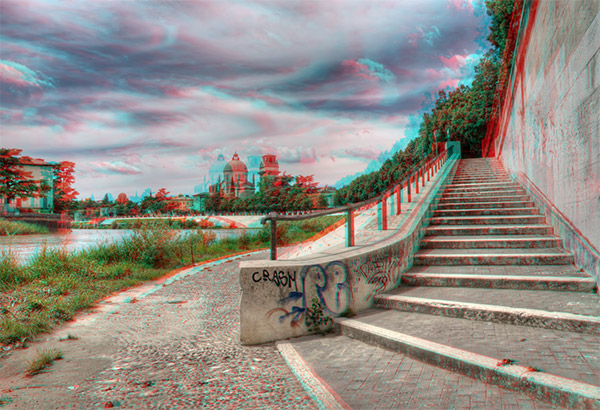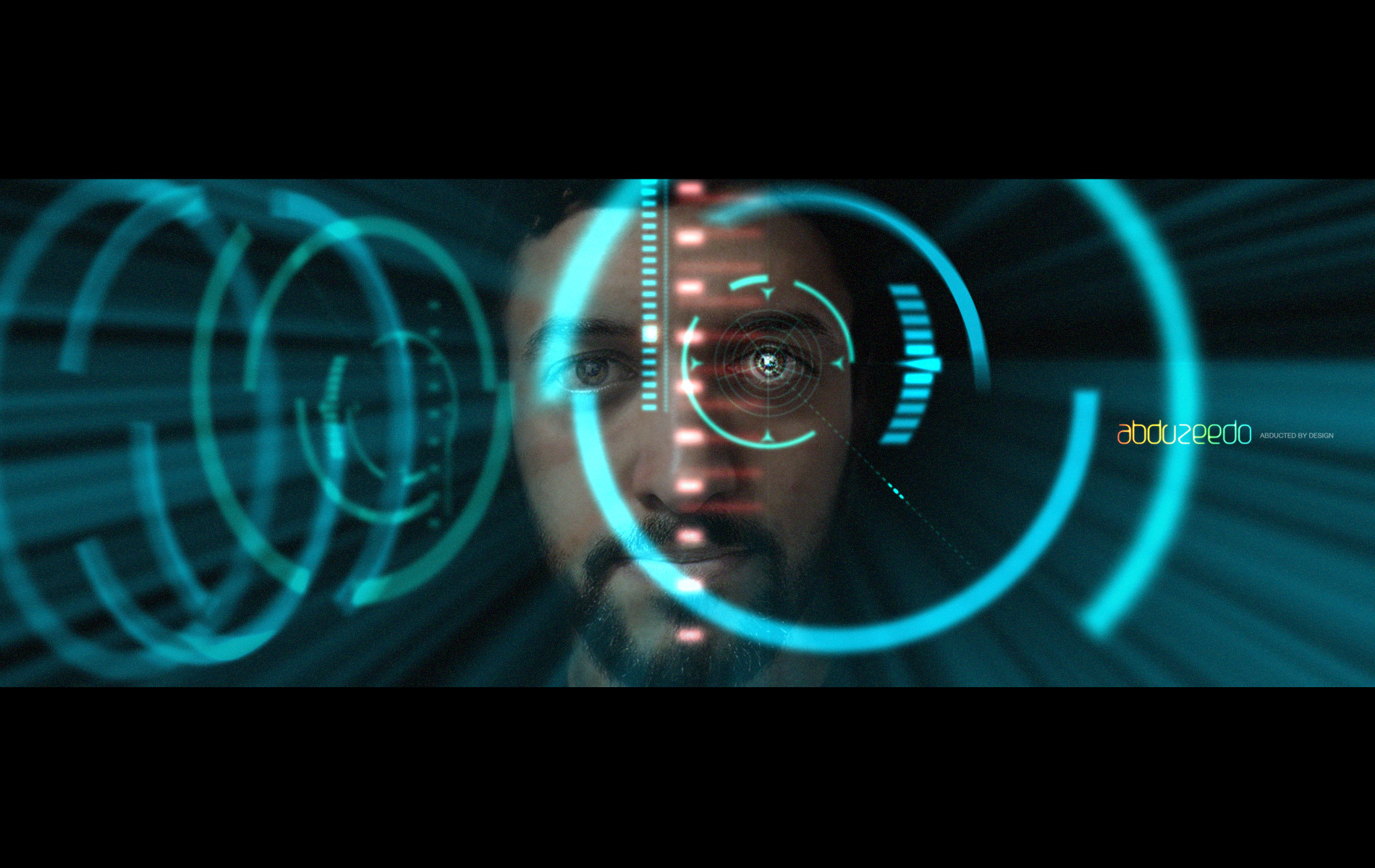Be creative!
When you think about it: how crazy all the things we can do via Photoshop or any other digital art software are! This is now so simple and so easy to obtain a hyper realistic style in digital painting… and you don’t even have to buy the acrylic paint for it! As for some photographers, doing some retouch of a beautiful portrait, adding some makeup, changing the eye or the hair color is something completely doable – this with great, natural results!
Today, we wanted to show you a few tricks regarding Photoshop (and other software you can use) both in photography and design to unleash your imagination and make sure it knows no boundaries. We wish you all to be inspired and to increase your artistic skills in order to create even more awesome and beautiful artworks!
Create an eerie eye photo manipulation in photoshop
Source: Adrian Scheff
How to create anaglyph 3D images that really work!
Source: Blog Spoon Graphics
It’s time to create a “Neo-Constructivist” poster with photoshop
Source: Alvaro Guzman
Making of “Victorian Gaol”
Source: Andy Walsh
Disintegration Effect: Photoshop tutorial
Source: Photoshop tutorials
Disintegration Effect: Photoshop tutorial from Photoshop tutorials on YouTube.
How to change eye color in Photoshop
Source: Phlearn Photoshop & Photography Tutorial
How to change eye color in Photoshop from Phlearn Photoshop & Photography Tutorial on YouTube.
T-shirt design in illustrator using owl and skull vector art
Source: Hydro74
Create a fire and rust text effect using the flame filter in Adobe Photoshop CC
Source: Rose
The Dancer: create a dynamic liquid splash effect
Source: 123RF.com
How to colorize a black and white photo in Photoshop
Source: Photoshop Video Academy
How to colorize a black and white photo in Photoshop from Photoshop Video Academy on YouTube.
Easy double exposure in Photoshop – Simple Design Tutorials
Source: Patrick Schmidt
Easy double exposure in Photoshop – Simple Design Tutorials from Patrick Schmidt on YouTube.
“Red Dream” photo manipulation tutorial
Source: DesignStacks
Abstract photo manipulation Photoshop CS6
Source: ABDUZEEDO
Ironman view interface effect
Source: ABDUZEEDO
Create a vivid winter aurora landscape
Source: Jenny Le
Dripping honey on toast text effect
Source: textuts.com
Adding color to your photography in Photoshop
Source: Jessica Kobeissi
Adding color to your photography in Photoshop from Jessica Kobeissi on YouTube.
Photoshop manipulation bulb water – photoshop tutorial
Source: 99easy
Photoshop manipulation bulb water – photoshop tutorial from 99easy on YouTube.
Photoshop tutorial Photo Effects – Dramatic Color
Source: Nam Tran
Photoshop tutorial Photo Effects – Dramatic Color from Nam Tran on YouTube.
Photoshop: how to make a comic book, pop art, cartoon from a photo
Source: Blue Lightning TV
Photoshop: how to make a comic book, pop art, cartoon from a photo from Blue Lightning TV on YouTube.
Create a stunning city skylight made of text
Source: Benjamin Rama
Curled Ribbon Text Effect
Source: textuts
Create an abstract ecology scene with 3D render
Source: 10steps.sg
How to create a mysterious matte painting landscape in Photoshop
Source: Maria Semelevich
Create a vintage style pop art cartoon in Photoshop
Source: 123RF.com