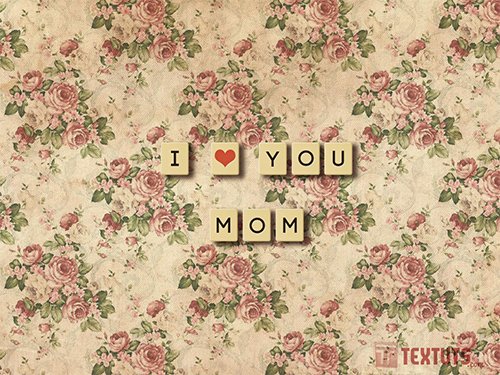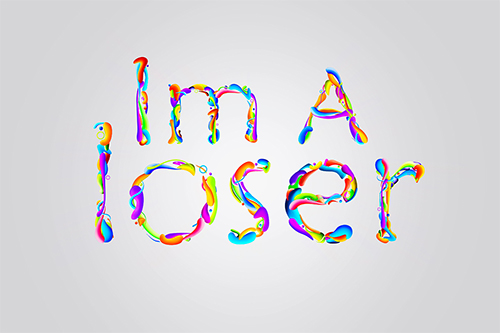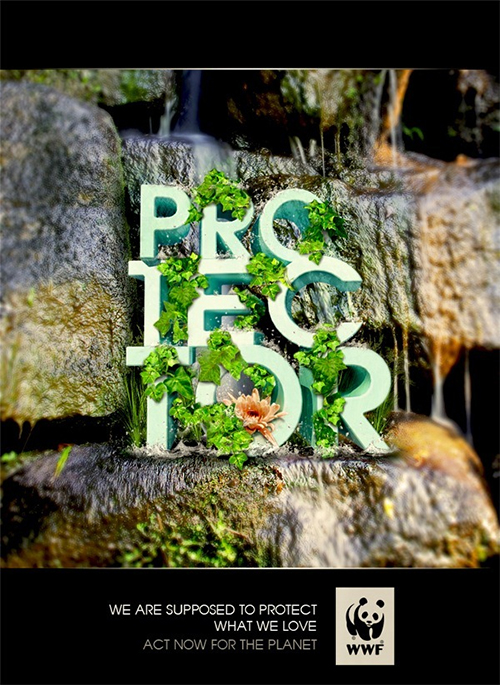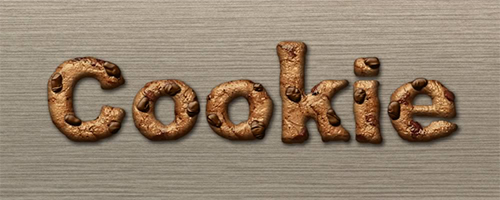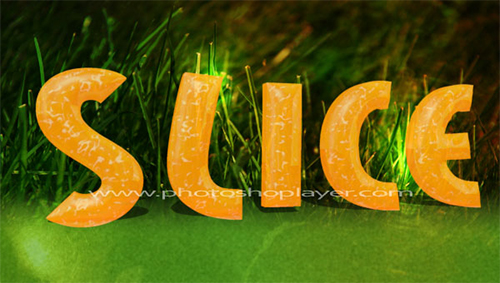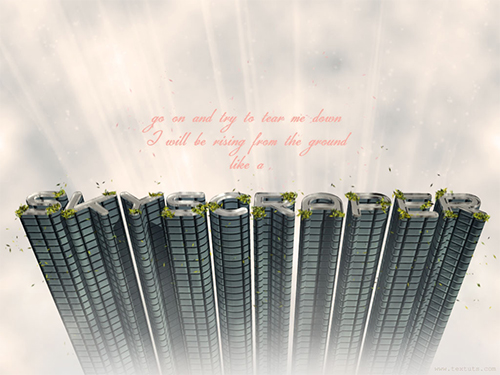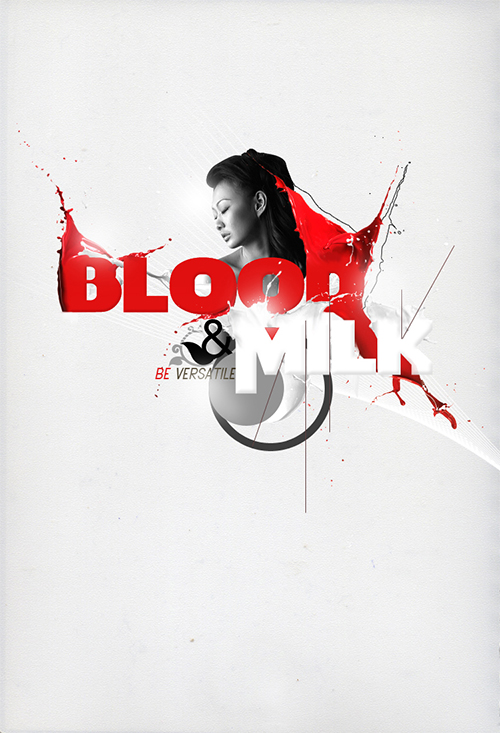Design headlines and subheadlines
Enhancing fonts with Photoshop is quite easy. You just have to decide which style you want to use. We gathered some amazing text effects for flyers and magazines. Be inspired and use the tutorials for your next project. Enjoy!
How to Create Shiny Retro Text with Photoshop
Complexity factor: 4 out of 5
Used tools: Brushes, Layer style, Gradients, Deformation, Freeform
Website: photoshoptutorials.ws
Scrabble Tiles Text Effect
Complexity factor: 2 out of 5
Used tools: Paintbucket, Rounded Rectangle, Layer style
Website: textuts.com
Maxon Cinema 4D tutorial: Create liquid 3D type
Complexity factor: 5 out of 5
Used tools: Cinema 4D, Gradient tool, Brushes, Elliptical Marquee
Website: digitalartsonline.co.uk

© Craig Minchington and Gareth Roberts
Super Fast & Easy Way of Creating Fur (or Hair) Text In Photoshop
Complexity factor: 4 out of 5
Used tools: Textures, Masks, Brushes, Freeform, Layer style
Website: photoshoptrainingchannel.com

© photoshoptrainingchannel.com
Create a Baseball-Inspired Text Effect in Photoshop
Complexity factor: 3 out of 5
Used tools: Textures, Selections, Shapes, Brushes, Layer style
Website: psd.tutsplus.com
Create a 3D poster with Cinema 4D and Photoshop
Complexity factor: 5 out of 5
Used tools: Cinema 4D, Brushes, Stock images
Website: psdbox.com

© Ricardo
Create a Paper Text in Photoshop
Complexity factor: 3 out of 5
Used tools: Path, Layer style, Transformations, Shapes
Website: psd-dude.com
Beer Text (St. Patrick’s Day) – Photoshop Tutorial
Complexity factor: 2 out of 5
Used tools: Layer style, Mezzotint, Gaussian Blur, Clipping mask
Website: iceflowstudios.com
Create Colorful Ornamental Text Photoshop Tutorial
Complexity factor: 3 out of 5
Used tools: Layer style, Path, Distortion, Hue/Saturation
Website: design.creativefan.com
Create Abstract Layered Text with Decorative Lighting Effect in Photoshop
Complexity factor: 2 out of 5
Used tools: Blur, Brushes, Motion Blur
Website: psdvault.com
Create Glossy Plastic Text in Photoshop
Complexity factor: 1 out of 5
Used tools: Gaussian Blur, Levels, Layer style
Website: photoshoptutorials.ws
3D Ribbon Wrapped Text Effect
Complexity factor: 5 out of 5
Used tools: Repoussé, 3D-Textures, Brushes
Website: textuts.com
Create a Nature Text Effect Poster in Photoshop
Complexity factor: 3 out of 5
Used tools: 3D functions, Magic eraser
Website: photoshoptutorials.ws
Create Convincing Text-Shaped Buildings in Photoshop
Complexity factor: 5 out of 5
Used tools: Vanishing point, Textures, Selections
Website: psd.tutsplus.com
Design a “Texts Drop in Water” Typography Effect in Photoshop
Complexity factor: 3 out of 5
Used tools: Layer style, Brushes
Website: psdvault.com
The Lost and Taken Poster: A case study and Texturesing tutorial
Complexity factor: 4 out of 5
Used tools: Textures, Patterns, Blending options
Website: gomediazine.com
Create a Stitched Text Effect for an iPad Wallpaper
Complexity factor: 5 out of 5
Used tools: Layer style, Patterns, Clouds, Perspective, Liquify
Website: psd.tutsplus.com
Easy X-Ray Typography in Photoshop
Complexity factor: 1 out of 5
Used tools: Crop, Layer style, Hue/Saturation, Blending options
Website: abduzeedo.com
Create a Cookie Text Effect in Photoshop
Complexity factor: 2 out of 5
Used tools: Textures, Layer style
Website: psd.tutsplus.com
Create a Chocolate Volcano Using 3D Effects
Complexity factor: 5 out of 5
Used tools: Gradient tool, Textures, 3D functions, Path
Website: psd.tutsplus.com
Create Pulpy Orange Text in Photoshop
Complexity factor: 4 out of 5
Used tools: 3D functions
Website: photoshoplayer.com
Create a “Parry Hotter” Text Effect in Photoshop
Complexity factor: 1 out of 5
Used tools: Layer style
Website: psd.tutsplus.com
3D Balloons Text Effect
Complexity factor: 3 out of 5
Used tools: Repoussè, Layer style
Website: planetphotoshop.com
Create Earthy 3D Typography in Photoshop – Psd Premium Tutorial
Complexity factor: 5 out of 5
Used tools: Brushes, 3D
Website: psd.tutsplus.com
3D Skyscraper Text Effect in Photoshop CS5 – Part 1
Complexity factor: 1 out of 5
Used tools: 3D Repoussè, Filter
Website: textuts.com
Create a Crisp Metallic Text Effect in Photoshop
Complexity factor: 3 out of 5
Used tools: Layer style
Website: psd.tutsplus.com
Create Destructive Black and White Lettering with a Dramatic Splash Effect
Complexity factor: 3 out of 5
Used tools: Noise, Layer style, Brushes, Gradient tool, Graphical material
Website: psd.tutsplus.com
Create a Steam Powered Typographic Treatment
Complexity factor: 5 out of 5
Used tools: Path, Cinema 4D
Website: psd.tutsplus.com
Create Blood and Milk Typography Poster in Photoshop
Complexity factor: 3 out of 5
Used tools: Brushes, Smudge, Stock images
Website: psdeluxe.com
Easy Furry Text in Photoshop
Complexity factor: 3 out of 5
Used tools: Textures, Brushes, Layer style
Website: abduzeedo.com
Create a Sports-Themed Text Effect in Photoshop Using Layer Styles
Complexity factor: 1 out of 5
Used tools: Layer style
Website: psd.tutsplus.com
Graffiti Text Effect in Photoshop
Complexity factor: 2 out of 5
Used tools: Levels, Displacement Map, Layer style, Change filters
Website: iceflowstudios.com
Create a Knitted Argyle Text Effect Using Filter Forge and Photoshop
Complexity factor: 2 out of 5
Used tools: Gradients, Textures, Layer style
Website: psd.tutsplus.com