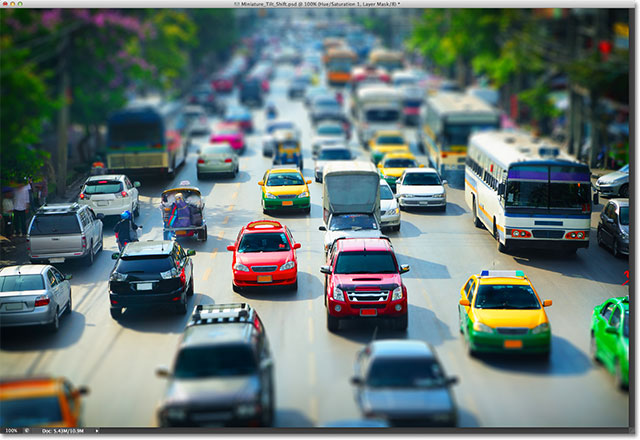Make your pictures look even better!
Retouching a photograph to make it look even more awesome is now possible, thanks to some amazing software such as Photoshop.
Anything can be possible: from whitening the teeth to getting rid of pimples or wrinkles to turning your picture into a painting. The possibility are endless when it comes to alter an image.
Today, we wanted to gather the most interesting photoshop tutorials you could find about photography.
Photoshop tutorial: Give a photo a faded 1920s feel
Source: Tigz Rice
Photoshop tutorial: Give photos a glossy fashion look in the style of Helmut Newton
Source: Tigz Rice
Photoshop tutorial: Vintage photo effects – create a 1940s and 1950s film noir photo
Source: Tigz Rice
How To Colorize Black And White Photos In Photoshop
Source: Jordan Roland
Photoshop tutorial: How to whiten teeth in Photoshop
Source: Tigz Rice
How to remove people from background in Photoshop
Source: Phlearn
© Phlearn
How to Remove Eye Wrinkles and Crows Feet in Photoshop
Source: Phlearn
© Phlearn
How to Make Hair Color POP in Photoshop!
Source: Phlearn
© Phlearn
Turn a photo into a painting
Source: helpx.adobe.com
Combine black and white with color in a photo
Source: helpx.adobe.com
Photoshop CC Tutorial – Fantasy Looks Photo Effect Editing
Source: rafy A
© rafy A
Miniature Effect With Tilt-Shift In Photoshop CS6
Source: photoshopessentials.com
How to Create a Dramatic Fisheye Spartan Scene with Photoshop
Source: Edmar Cisneros
How to Retouch and Airbrush Skin in Photoshop
Source: Denny Tang
How to Apply Creative Makeup with Photoshop
Source: Jenny Le
Add an Intense Effect to a Photo in Photoshop
Source: Adrian Scheff
Photoshop tutorial | Creative ink splash / Splatter Photo Effect
Source: Photoshop Tutorials | Photo effects
© Photoshop Tutorials | Photo effects
Photoshop CC Tutorial – Fantasy Sunset Fall Color Effects
Source: rafy A
© rafy A
How to Put Image In Text In Photoshop | Text Effect Tutorial
Source: Photoshop Tutorials | Photo effects
© Photoshop Tutorials | Photo effects
Photoshop CC Tutorial: How to create a Distorted Glitch Art Photo Effect
Source: Justin Odisho
© Justin Odisho
We do not own any of these designs. This is just a collection for your inspiration. Our sources are as stated. If you feel like we used your design wrong, please contact us.
PA