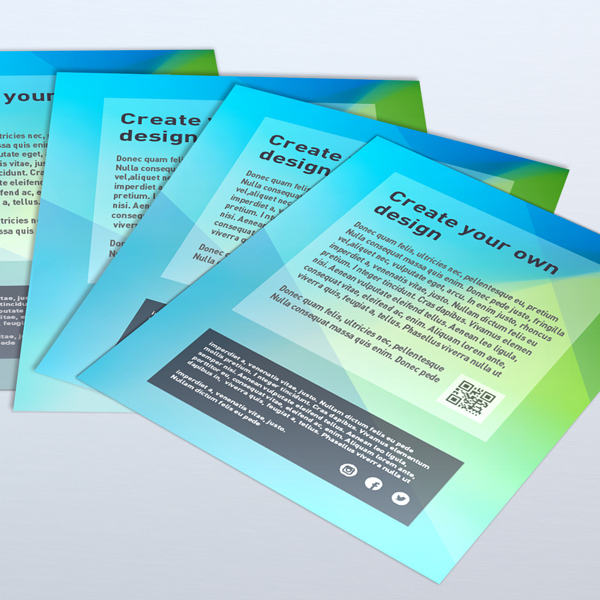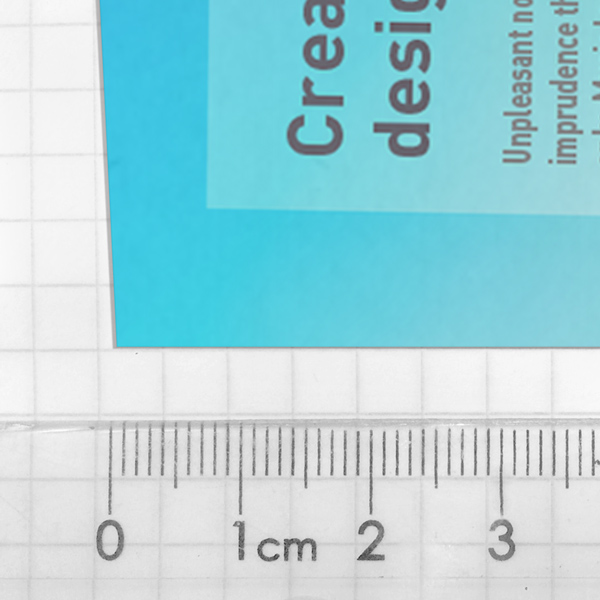At print24 we put emphasis on first-class service and flawless printing quality! If you might still encounter an issue we will do anything to solve that problem. In this article we show you what to do when you want to submit a complaint.
How and where do I submit a reclamation?
Overview
- via email, fax or mail
- include the order number
- take photos of visible defects
- state how many copies are affected
- specify your desired regulation
Please note that it’s important to add your order number.
If you find that your product may appear faulty please also add images which show more than 5% of the defective order. This only applies to depictable defects. You don’t need to take images for complaints, for instance, when you haven’t received the right amount of copies or missed delivery dates.
Please always add how many copies are faulty and which kind of compensation you’d like to receive. Your complaint will be checked by our customer care team and you’ll get an email response as soon as possible. IMPORTANT: We will contact you through the email address you’ve registered your account with.
We might request a couple of copies to be sent to us via mail so we can have a closer look. Remember: The more informative your complaint is, the faster you will get your regulation!
What’s the best way to depict defects on images?
If you have further questions regarding the complaint process please don’t hesitate to ask them in the comment section below. We will be glad to help you.
Meanwhile enjoy our high-quality products from print24!