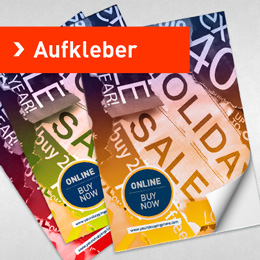Jetzt werden wir böse
Es macht wirklich unglaublich Spaß, einmal die böse und dunkle Seite Photoshops gewinnen zu lassen, um zu zerstören und zu vernichten. Wir haben dazu die passenden Quellen recherchiert.
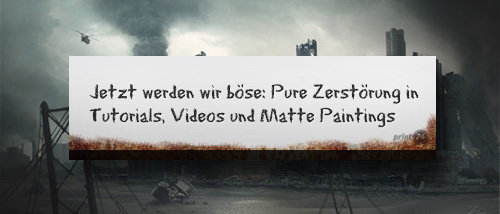
So kannst du Photoshop-Tutorials, Video-Anleitungen und Matte Paintings entdecken, die alle die pure Zerstörung zum Thema haben. Auch einige Tipps und Tricks aus unserem Hause kommen dazu, um noch etwas Feuer zu legen oder Explosionen zu unterstreichen.
20 herausragende Tutorials, die alles vernichten
Lerne in diesen Photoshop-Tutorials zu zerstören und alles kaputt zu machen.
Create a Devastating Tidal Wave in Photoshop
Designer: Ed Lopez
Website: psd.tutsplus.com

© Ed Lopez
Creating a Building Destruction Photo Manipulation in Photoshop
Designer: Waseem
Website: designzzz.com

© Waseem
Tutorial: „Making of Chaos“
Designer: Alain Descamps
Website: cgarena.com
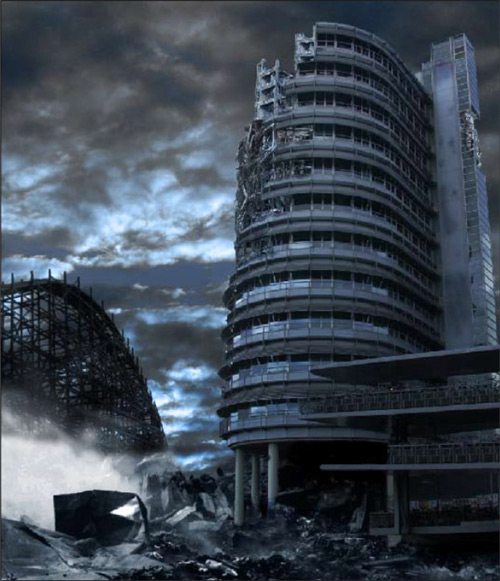
© Alain Descamps
How to Make a Dark, Post-Apocalyptic City Illustration
Designer: Mikolaj Dobrucki
Website: psd.tutsplus.com

© Mikolaj Dobrucki
Create a City Destruction Photo Manipulation in Photoshop
Designer: Dek Wid
Website: photoshoptutorials.ws

© Dek Wid
Matte Painting: Create A Distressed Surreal Cityscape
Designer: Santhosh
Website: myinkblog.com

© Santhosh
Stunning Dragons Attack in Photoshop with 3D Features
Designer: Abduzeedo
Website: abduzeedo.com

© Abduzeedo
End of the World Photo Manipulation
Designer: John Conanan
Website: psd.tu-torial.com

© John Conanan
Making of Urban
Designer: Pierre Fabre
Website: cgarena.com

© Pierre Fabre
Creating ‚Spin Cycle‘
Designer: Isam
Website: worth1000.com

© Isam
Photoshop Tutorial: Apocalyptic Christmas Card
Designer: Sito Alvina
Website: crestock.com

© Sito Alvina
Tutorial: Making of Sichuan
Designer: Philip Zeplin
Website: mentalmirage.com

© Philip Zeplin
Modern Ruins
Designer: Tocath
Website: worth1000.com

© Tocath
Design Dramatic Planet Impact Scene (Inspired by Mass Effect 3) in Photoshop
Designer: psdvault.com
Website: psdvault.com

© psdvault.com
Manipulating a WW2 Fighter Aircraft
Designer: Ross Aitken
Website: photoshoptutorials.ws

© Ross Aitken
Create a Surreal Apocalypse Photomanipulation Photoshop Tutorial
Designer: Joe Moore
Website: design.creativefan.com

© Joe Moore
Create an Alien Invasion Photo Manipulation in Photoshop
Designer: Narendra Keshkar
Website: photoshoptutorials.ws

© Narendra Keshkar
Creating or enhancing an explosion effect
Designer: Base
Website: signaturestop.com

© Base
Photoshop Tutorial – Making of the Deathwater City of Destruction Wallpaper
Designer: Blair Hillen
Website: blairhillen.wordpress.com

© Blair Hillen
40 Matte Paintings und wie Sie Ihre Photoshop-Künste auf ein neues Level heben
Designer: Dirk Metzmacher
Website: drweb.de

© Dirk Metzmacher
10 alles vernichtende Video-Tutorials
Lerne in diesen Video-Tutorials zu vernichten und Chaos zu generieren.
Meteors and Destruction | Photoshop CS6
Designer: Operation Photoshop
Website: youtube.com

© Operation Photoshop
Photoshop Tutorial – Destroy City – Put a hole in the building
Designer: mahalodotcom
Website: youtube.com
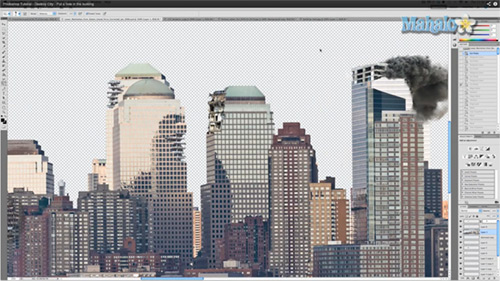
© mahalodotcom
Photo Manipulation #2 „Destruction de New York“
Designer: GraMZii
Website: youtube.com

© GraMZii
Photoshop Tutorial – How to draw destruction of zombies
Designer: likozor
Website: youtube.com

© likozor
Photoshop: Speed Art City Destruction time lapse
Designer: Creavite
Website: youtube.com

© Creavite
The Destroy Photoshop Speedart
Designer: Sylvester Philip
Website: youtube.com
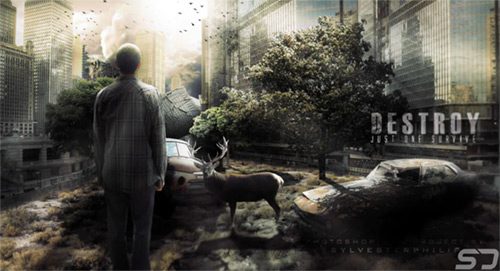
© Sylvester Philip
destroyed city photoshop
Designer: Hamza Moukrime
Website: youtube.com

© Hamza Moukrime
City flood Photoshop
Designer: HightLink
Website: youtube.com

© HightLink
Project Z – Noah’s Ark (#Photoshop CS6)
Designer: Alex Koshelkov
Website: youtube.com

© Alex Koshelkov
Luftbanza Airlines ( #Photoshop )
Designer: Alex Koshelkov
Website: youtube.com

© Alex Koshelkov
10 Matte Paintings, welche die pure Zerstörung zeigen
Die folgenden Matte Paintings sollen dich zu weiteren Zerstörungen inspirieren.
Apocalyptic City Scape
Designer: Jorik Dozy
Website: akajork.deviantart.com

© Jorik Dozy
Destruction
Designer: huiyen
Website: 3yen.deviantart.com

© huiyen
City In Ruins
Designer: Anonymous
Website: wallpapervortex.com

© Anonymous
Apocalyptic Destruction City In Ruins
Designer: Anonymous
Website: wallpapertube.com

© Anonymous
Destroyed City
Designer: YingZhi
Website: shadowyingzhi.deviantart.com

© YingZhi
Matte – Lost among the ruins
Designer: MartaNael
Website: martanael.deviantart.com

© MartaNael
Matte Painting „Paranoia“ n3
Designer: Bastien Grivet
Website: grivetart.deviantart.com
 Dark house Matte Painting
Dark house Matte Painting
Designer: Sebastien Gaucher
Website: www.3dm3.com

© Sebastien Gaucher
ZOMBIE CITY CONCEPT ART
Designer: Robert D. Brown
Website: robertdbrown.com

© Robert D. Brown
Ovnimattepainting
Designer: MattePainting.Org
Website: mattepainting.org

© MattePainting.Org
Tipps und Tricks
Wir haben für dich noch drei ganz eigene Tipps und Tricks, die dir helfen Feuer zu legen, Explosionen zu erschaffen und Fenster zu zerbersten.
Photoshop-Zerstörungstipp #1: Feuer legen
Es ist sehr leicht, in Photoshop Feuer zu legen, wenn das Feuer vor schwarzem Hintergrund fotografiert wurde, wie hier zu sehen:

Jetzt musst du nur noch die Füllmethode der Ebene auf Negativ multiplizieren umstellen. Ist der Effekt zu schwach, so kopiere die Ebene einmal über Strg+J. Gehe dann auf Ebene > Neue Einstellungsebene > Gradationskurven und wähle als Vorgabe einen Linearen Kontrast an. So kommt das Feuer gut zur Geltung.

Photoshop-Zerstörungstipp #2: Explosionsmaterial
Kurz nach der Explosion hängt noch der ganze Staub in der Luft oder es fliegen ganze Bruchstücke weg. Leicht kannst du das mit den passenden Grafiken simulieren, die du etwa auf mediamilitia.com entdecken kannst.

Mit diesem großen Particles Pack von 25 Grafiken kannst du leicht das Explosionsmaterial simulieren. Nach dem Download und dem Entpacken fügst du eine oder mehrere der Grafiken ein und lässt diese mit der Füllmethode Multiplizieren verrechnen.

Photoshop-Zerstörungstipp #3: Scheibe zerbrochen
Möchtest du eine Scheibe durch- oder zerbrechen, so füge darüber eine Textur von einer zerbrochenen Scheibe auf schwarzem oder weißen Hintergrund ein. Die Füllmethoden Multiplizieren oder Negativ multiplizieren sorgen dann schnell für den gewünschten Effekt.
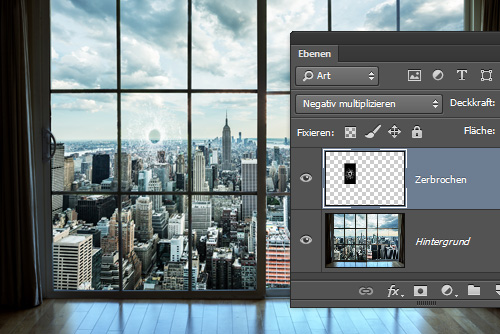
Ähnliche Artikel:
- 30 Photoshop-Tutorials, die du 2010 übersehen hast
- 40 hochwertige Photoshop-Tutorials, die du 2012 übersehen hast
- 30 erstaunlich kreative Beispiele surrealer Photoshop-Tutorials
- 30 Wassereffekt-Tutorials für Adobe Photoshop, die Schritt für Schritt zum Ziel führen
- Die 75 besten Photoshop-Tutorials des Jahres 2013