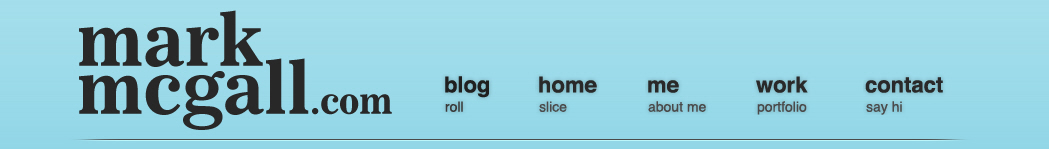Design for a purpose
In Part II of our portfolio design feature we give you valuable advice on designing and marketing your portfolio. We also included plenty of links to useful tools and resources to support your project. The headings are numbered in continuation of the first part, where we already talked about planning your portfolio project. Careful planning for a clear target is really important and greatly improves the chances of your portfolio being successful. If you go everywhere you’ll end up being nowhere.
III Design for a purpose
When you start with your design don’t try to invent the wheel from scratch. Get some inspiration by looking at what other designers in your field did. Our collection of 30+ designer and artist portfolios can be a good start. In your research you’ll likely notice certain trends when it comes to layout, colour schemes and navigation. The Smashing Magazine recently surveyed portfolio websites and was nice enough to share the results. This is an absolute must-read for you! One point which really stood out was that the best portfolio websites aren’t so much out of the box as one might expect. Reason is that they want to sell something to people who aren’t necessarily design freaks. So besides appealing visuals and colours you need to provide an environment the user is comfortable with. This improves orientation on the site and it makes your information more accessible when you place it where the user expects it. Here are a few tips to follow with your design:
1. First impression counts
The first impression is extremely important, so put some focus on the landing page of your project. Ideally it should feature prominent access to your work as this basically is what your job and website are all about.
2. Navigation
Provide an easy tool for navigation on your site. Avoid quirky fonts which people have to decipher and make it accessible from every page of your website. A horizontal orientation of the navigation bar is by far the most popular choice among designers. It often separates an introductory header area (about-functionality) from the dynamic content part.
3. Beware the fold
There is a wide range of screen sizes around and information, which is only accessible by scrolling the page, is often lost. It is “below the fold”. The screen size tool in Google Labs gives you a rough idea which area of your page people see depending on their screen size.
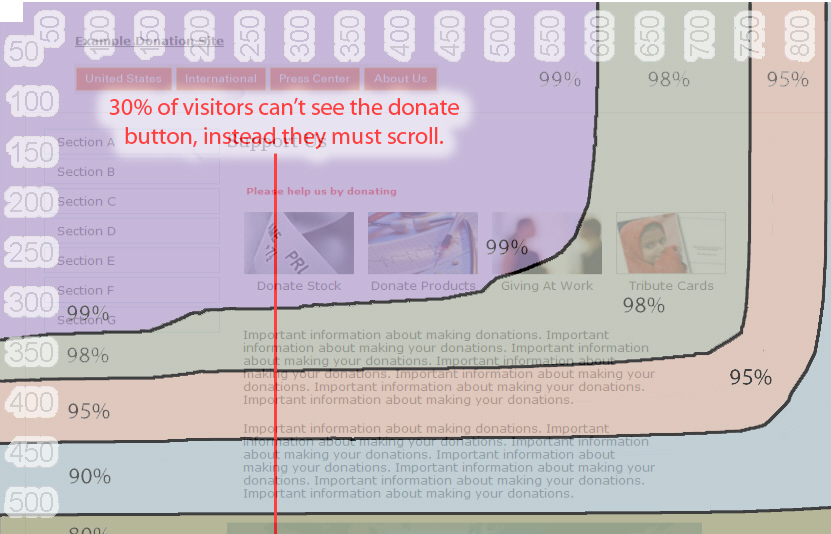
4. Don’t clutter
If you try to fit everything on one page you will end up with a confusing mash of information and imagery. It doesn’t look good and dilutes your message.
5. Select your work
Be careful in selecting your work. Don’t try to include everything you ever did. Focus on your best pieces. Stick to a maximum of 1-3 examples per field of work.
6. Contact information
When your portfolio pursues the goal of scoring you a job it is extremely important to make your contact information accessible. If you plan to measure performance, it is better located on a dedicated site you can easily track with your analytics tool. Consider providing a downloadable v-card with your contact details.
7. Keep it simple
Avoid complicated background images. It distracts from the work you present and takes time to load. Slow sites can be extremely frustrating and may even drive visitors away.
8. Flashy designs
Many pages use Adobe’s flash technology to realize fancy effects. It might not be the best tool for your purpose. People need flash player to watch your site. It won’t work on most smartphones like the iphone or ipad) and search engines have trouble indexing flash content. Coding in flash can also be quite challenging. So think carefully before using it. Plugins using Java Script, clever CSS and html can achieve astonishing effects.
9. Be straight forward
Don’t hide your intentions. The people you want looking at your portfolio are looking for something specific. So make clear that you offer something specific. As a freelancer you can simply add a “Services” section. As potential employee it’s a bit more complicated. Focussing on skills and related experience definitely isn’t wrong. Be careful with putting your CV online.
10. Give it a personal touch
You are presenting yourself, not some kind of anonymous design machine. This one funny or interesting detail on your page is likely to find a place in your visitor’s memory. But please, don’t include your latest pub tour “with yer maties”.
When you keep these tips in mind you should be able to put together a nice looking portfolio website which is clearly aimed at an interested audience. In the following I list some resources which may help realizing your site and giving it some nice features.
Selfhtml –Reference and tutorials for HTML
CSS4you – Reference and tutorials for CSS
HTML-Editors: for Windows / for Mac
40 online generators for webdesigners
50 timesaving tools for webdesigners
44 awesome JQuery-plugins and techniques to enhance your website
IV Create an audience
Once you have your site standing on 2 feet you need to get it to the people. Your audience is out there and most likely doesn’t have a clue that you exist. That means you have to tell people about it. This is the part of your self-marketing strategy most designers despise but it’s a necessary one. To make it easier for you we give you some advice on how to market it without spending large amounts of money.
1. Activate your own community
If you have friends in the industry tell them about your new and shiny website. They are likely to have a look. If they like you or your work, that can lead to fruitful recommendations.
2. Social Networks
You probably already have a Facebook profile (put the link in there and make it accessible) but are you on LinkedIn? For professionals that’s the place to be. Be an expert; build a network of people with related interests. LinkedIn offers various tools like groups and “Answers” to engage with your audience and create it in the first place.
3. Design Communities
There’s a plethora of local, regional and international design communities out there. Go join them and become part of the community by giving helpful advice, thoughtful comment and showing work you did. Savvy design recruiters and creative directors may search these forums to find fresh talent. Here you find relevant portfolio based design communities.
4. Spread your presence
There are many places which allow you to present media. If you shoot pictures get an account on flickr; if you do video create a youtube or Vimeo channel with your work and so on and so forth. With this strategy you broaden your presence and it saves you webspace as you can usually integrate your media directly from these services without hosting them yourself.
5. Get a business card.
In business this is still the number one networking tool. It’s been said to die so many times, but always refused to do so. It still is the simplest and most accepted way of getting your contact details across. Designs and layouts come in many fashions. We featured 333 great business card examples on our German site. For our readers we have a special goodie at the end of this page.
6. Share
Giving something back to your community is an essential part on the way to being accepted and building a positive reputation. So, when you created a nice texture or brush you used for your last project, make it available (for free) to other people. Creatives always need this kind of stuff for their workflow or inspiration. On platforms like deviantart you can easily provide them as downloadable file.
7. Paid marketing
If you have the bucks to spend you can of course engage in the classic channels of online and offline marketing. This includes Google Adwords and affiliate networks, but also ads in print publications or flyers and brochures to spread around. However, be aware that being effective might require a lot of expertise. Think wise before you burn your money.
And to finish off the whole story I want to tell you why all of this doesn’t mean that you should burn your good old print portfolio. Not everyone thinks that everything must be online to be cool or useful. The local business owner around the corner might be more impressed by a beautiful portfolio piece he can touch, flick through and place on his desk. When you are looking for employment it can be a great help in an interview situation. It’s something you can hold on to and explaining your designs and ideas is always easier when you have them at hand.
Now go out there, create a portfolio to be proud of and start your way to the top!
Our goody for readers:
With the code PORTFOLIO1 you receive a discount worth 10 € at print24.com. You can use it for your new set of business cards or anything else you just need to print.