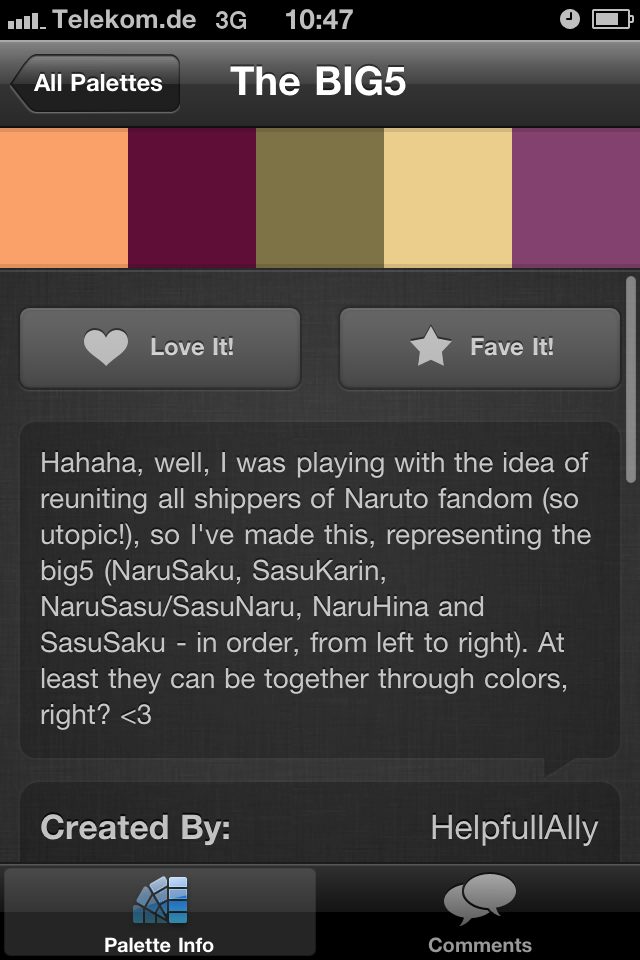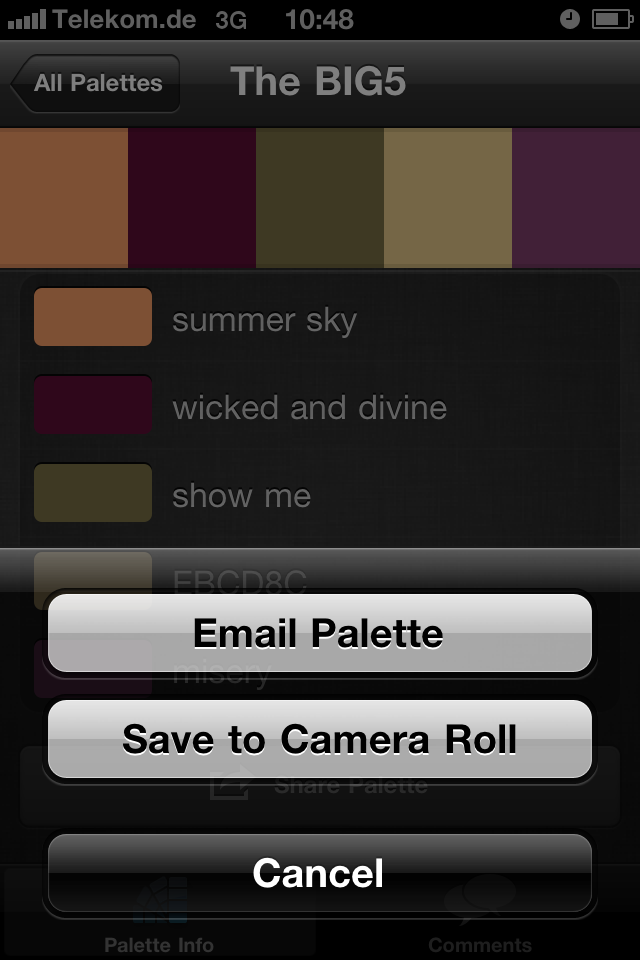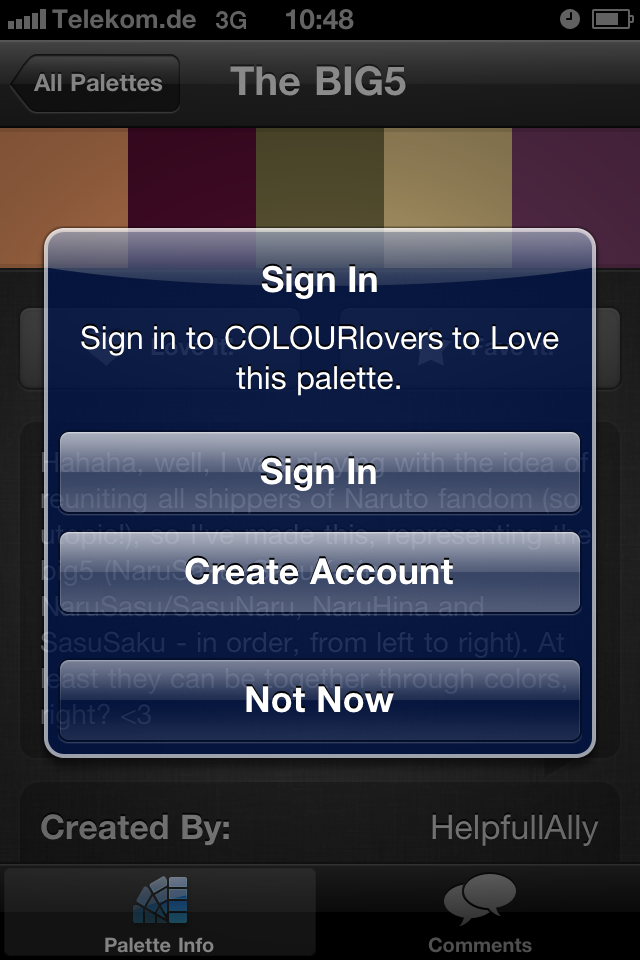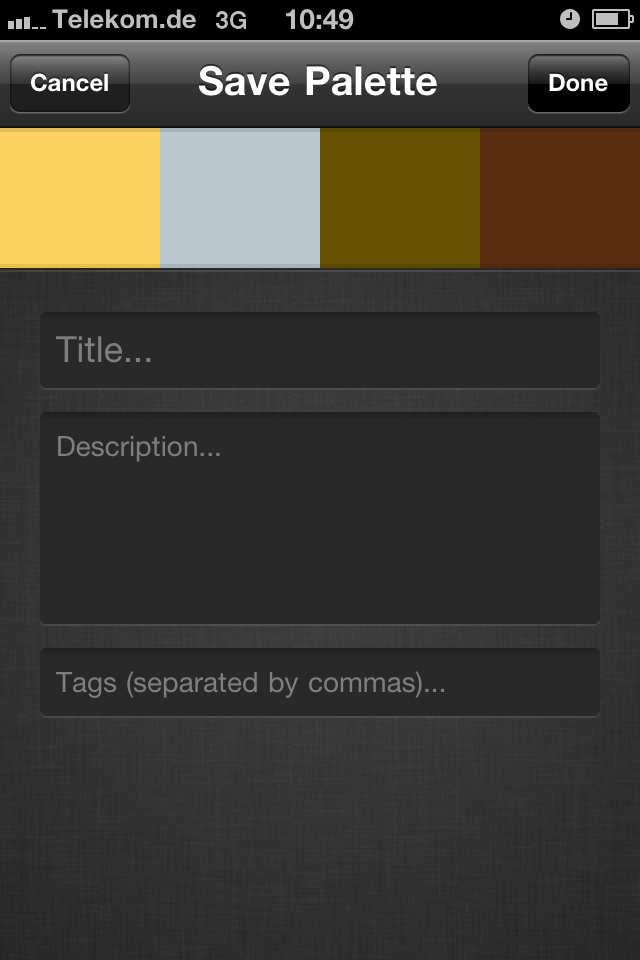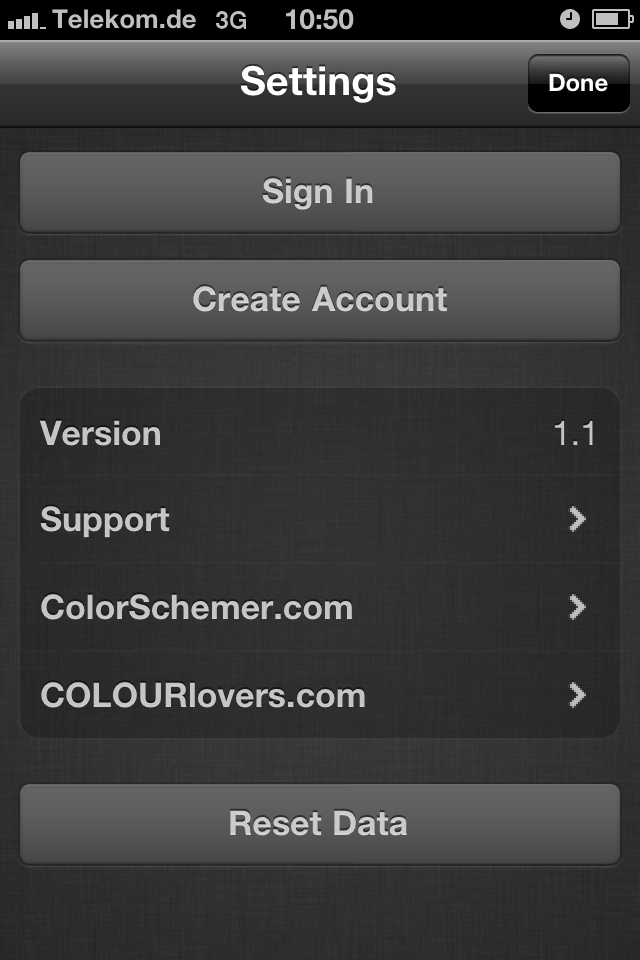Portable color inspirations
Every designer needs some inspiration for the implementation of new ideas. Our app of the week provides some color inspiration for your next projects.
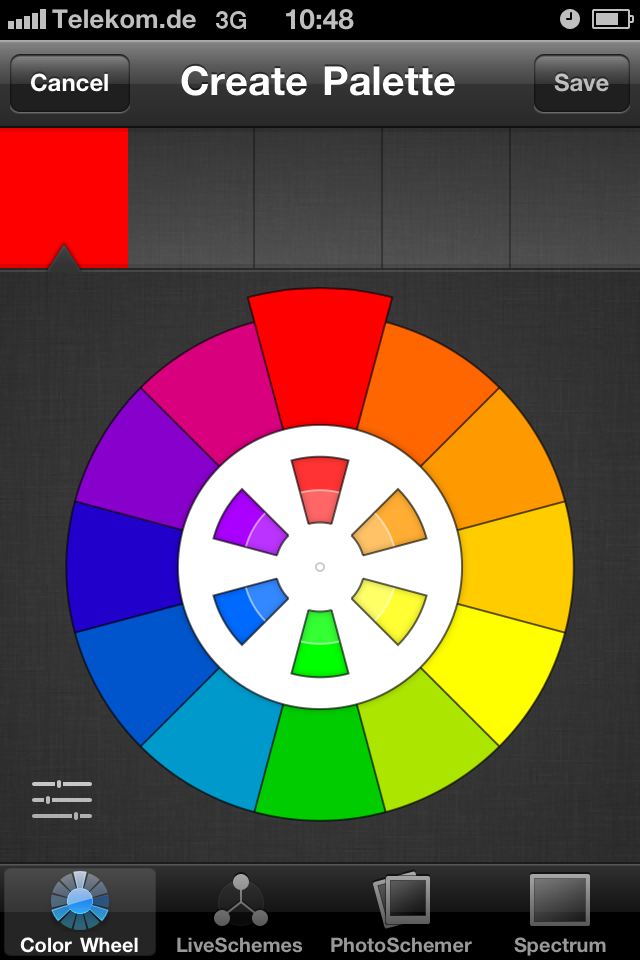
Most of you may be familiar with the tool „kuler“ from Adobe. It allows you to find the color scheme you need for your project. It’s also possible to share your own designs.
While “Kuler” is perfect for desktop, app “ColorSchemer” is for portable use. It comes with millions of color palettes which you can browse by theme, color or occasion.
If you found a matching color range you can save it as a personal favorite, “love-it” and comment on it.
By tipping on the colour the app shows you HEX- and RGB-values.
Like already mentioned, “ColorSchemer” offers the possibility of sharing your own color scheme with the community. Just choose the colors via color spectrum or upload a picture and convey particular colors to a new palette. With the tool “LiveSchemes” you can change colors and keep the harmony amongst colour shades. This app provides optimized setting options which is especially for designers worth a try.
Do you already use this app? Tell us what you think about it!
Data sheet:
Price: – for free
System: – iOS min. 4.0
Size: – 1,2MB
Language: – English
Advertisement: – no
optimized for Retina Display (iPhone4): – yes
Multitasking: – yes
Universal-App: – no
Push-Notification: – no
Download:
Screenshots
MO