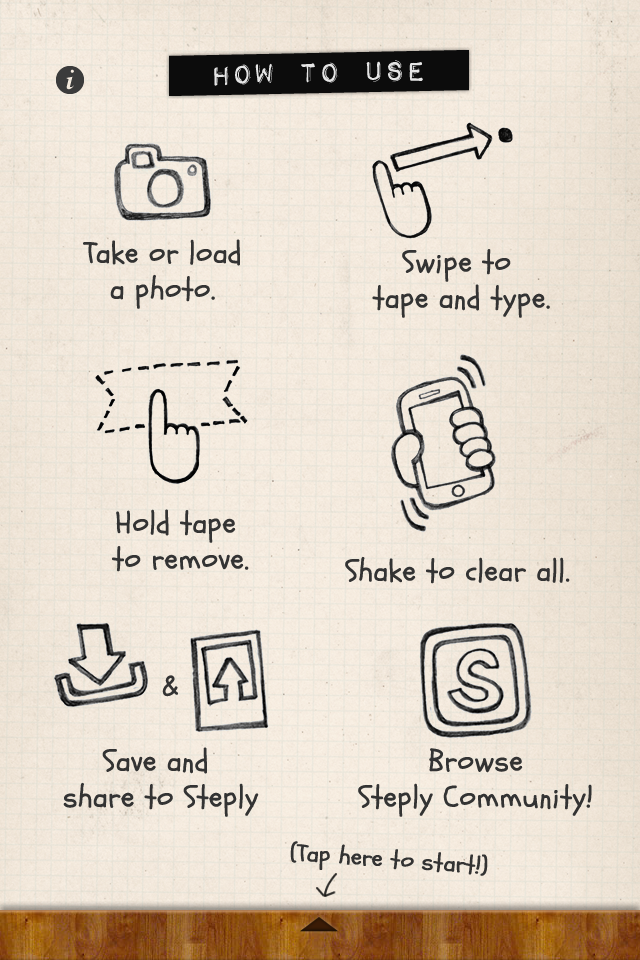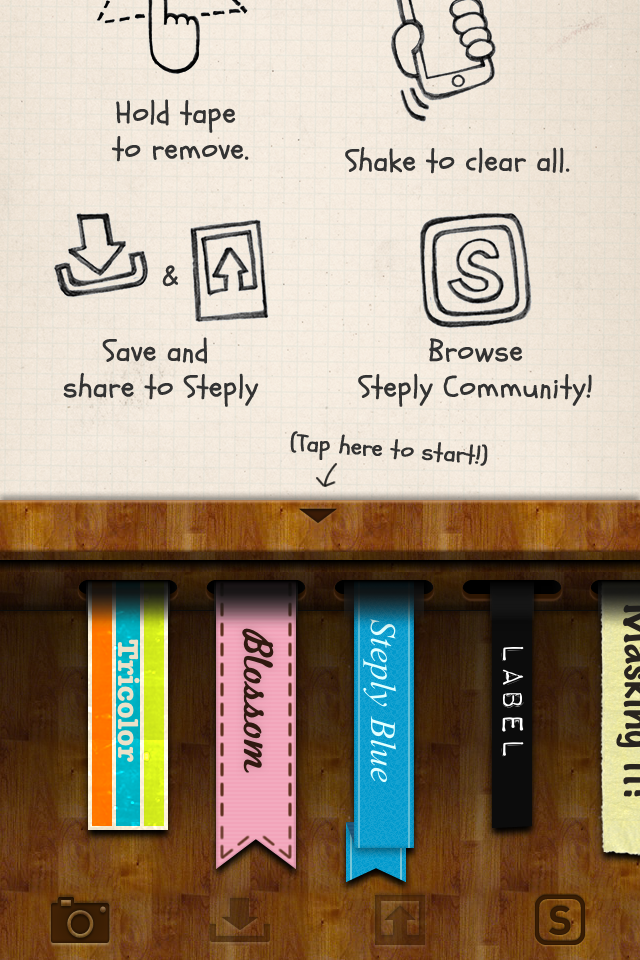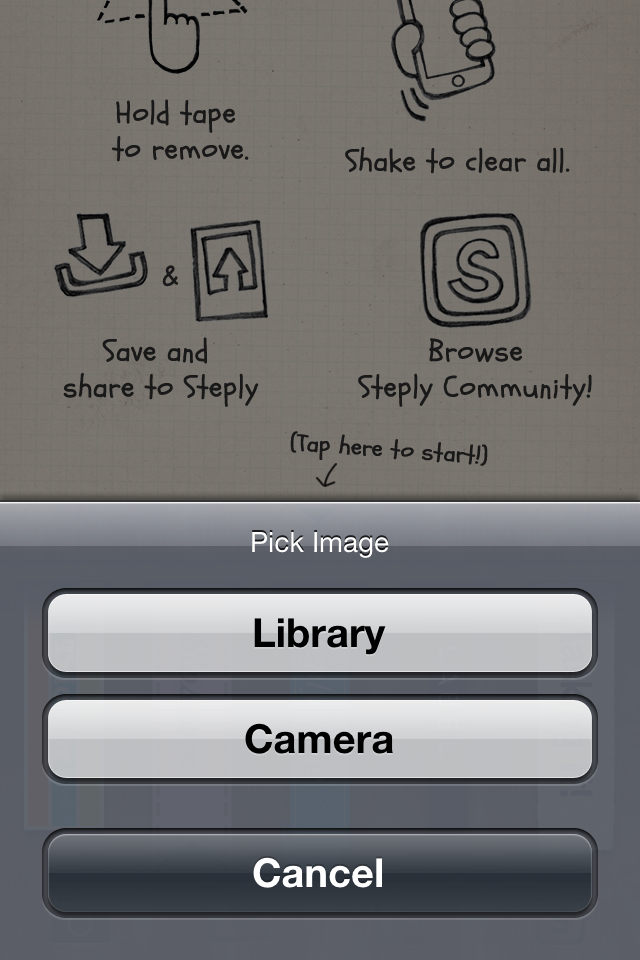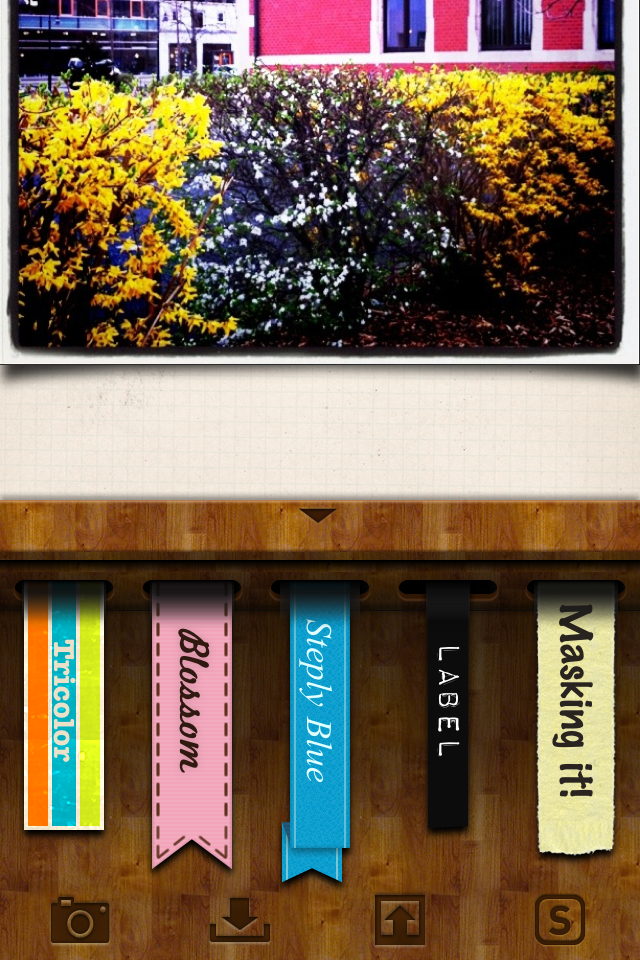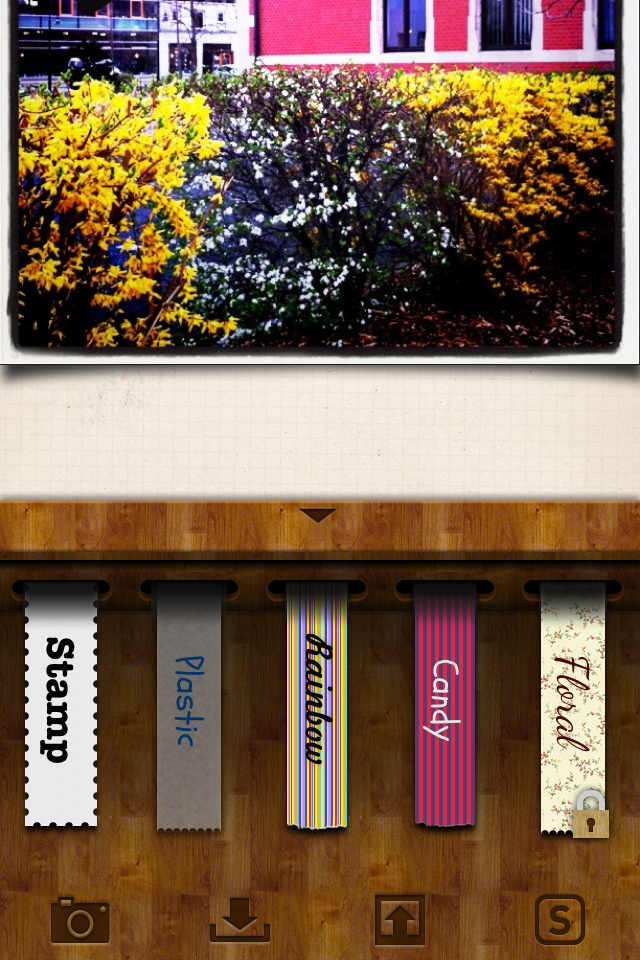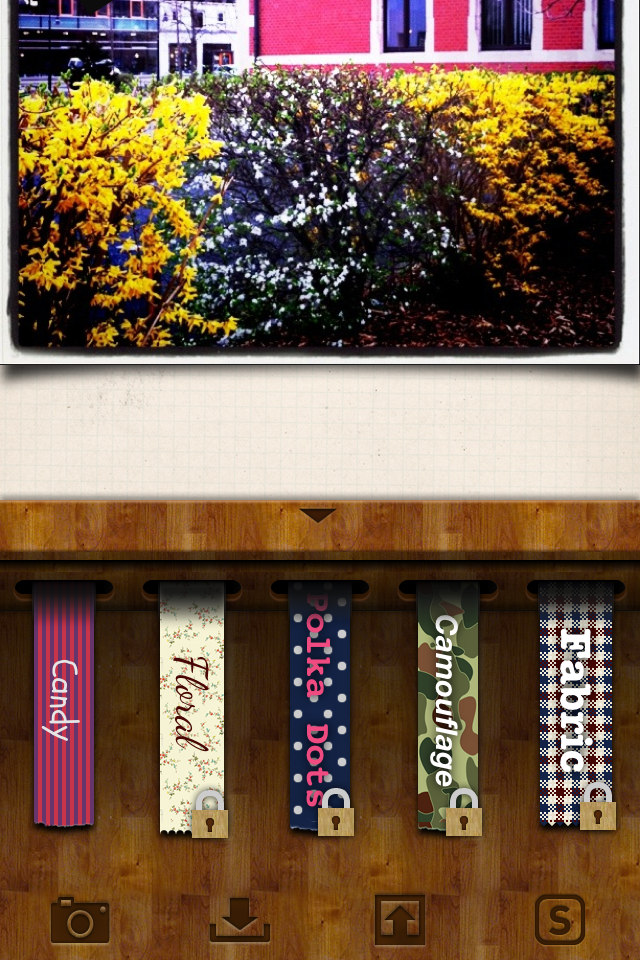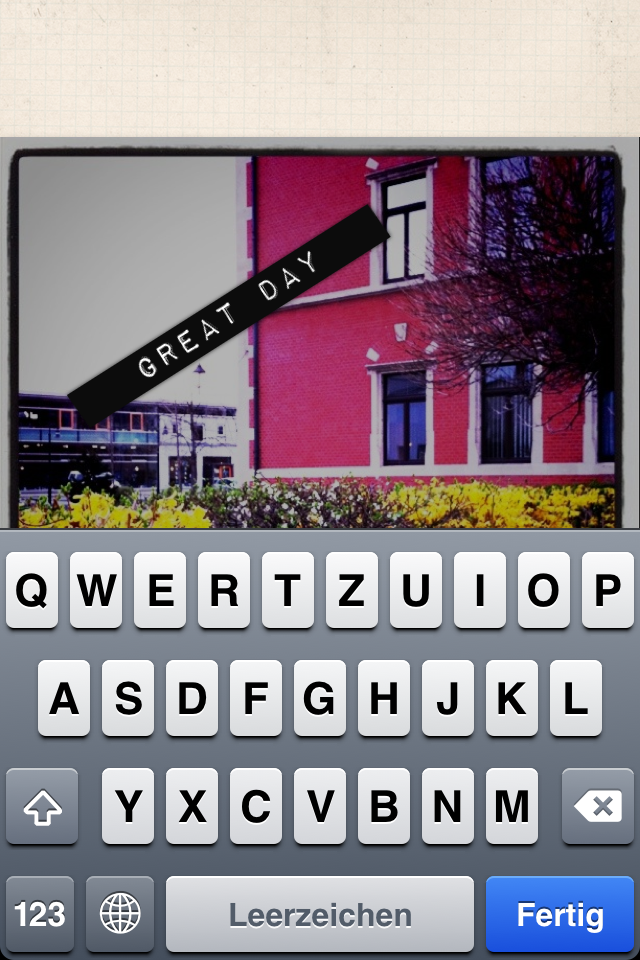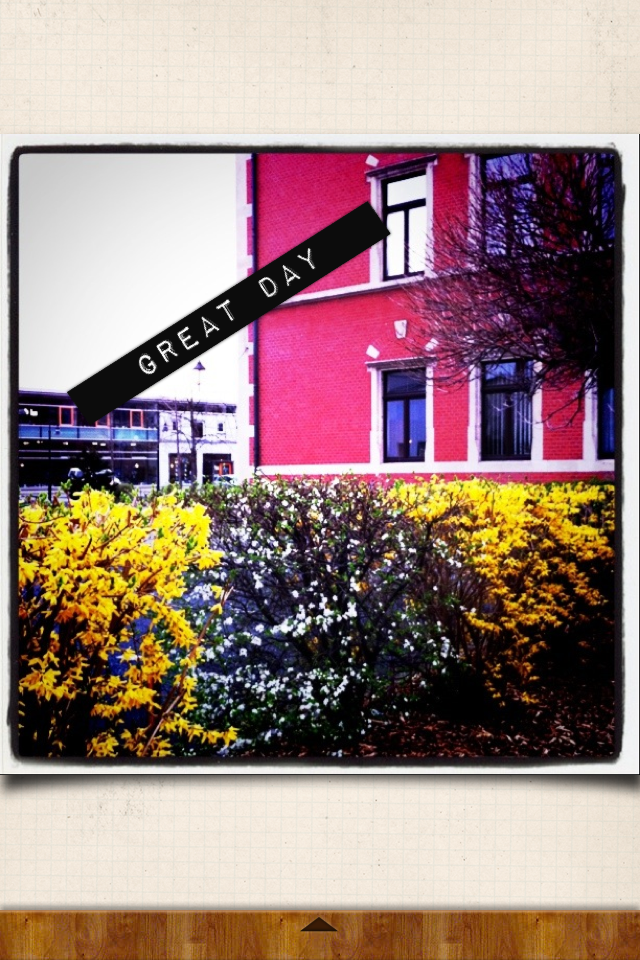Labelling your images with style
Our current app of the week joins the latest trend spreading on the iPhone: one-click-effect photography.
The AppStore is full of apps to make pictures appear older, create polaroid snapshots or add other vintage effects with a single click. Labelbox gives you a very simple way to personalize your pictures by adding one of the nine different free labels. Four more labels are available as in-app-purchase for some small bucks.
Using this app is quite simple. Take a picture or load a photo from your gallery and put a label on it. Swipe to control size and direction of the caption and type your text with the appearing keypad or skip it to use the label just as an arty decoration. Of course you can add as many different labels as you fancy.
If you want to remove a label just hold the tape and if you produced total nonsense, just shake the phone for clearing all steps.
You are satisfied with your artistic work? Save it to your gallery, send it as email or share it with your friends on Facebook and Twitter. It is also possible to share it with the steply community.
The app is free and definitely worth a try. Have fun!
Datasheet
Price: – free
System: – iOS min. 4.0
Size: – 8,7MB
Language: – English
Advertisements: – no
optimized for Retina Display (iPhone4): – yes
Multitasking: – yes
Universal-App: – no
Push-Notification: – no
Download:
[app 417694704]
Screenshots
MO/SdP